Don't put your personal information on your social media profile e.g. Facebook, Instagram, Twitter, Snapchat, Tiktok etc
Never put Items such as your address, phone numbers and full date of birth on your profile. They will instantly become very public information and could come back to haunt you in many ways. Check your profile constantly to ensure that you are not displaying any personal information. The risk of identity theft or being tracked down by others is a very real threat. If your friend really needs your contact information, then have them give you a call or send a private email outside of Facebook. Also don't post too much information on your profile, It might be great to tell your best friend "We're off to Florida for 2 weeks" but it could be a great invitation to a burglar who you've added through a fake profile.
Be careful when placing photographs of you or your family on social media
Make sure that you have all your privacy settings set to maximum and never post any photograph that you wouldn't be happy see appear in a newspaper - because, effectively, that's what you're doing.
Your social media isn't just private amongst your friends and family.
Job interviewers, journalists, investigators and even the entire world could be searching for information on your social media site at some point. Don't think for one second that anything you post will ever be kept private and a simple Google search on your name will pull up your social media profiles - Try it.
Should you accept all friend request’s? Absolutely NOT!
The whole purpose of social media is too socially connect with people you know. However, not every friend request is by someone you know. There have been many reported instances of sex offenders, terrorists and other criminals creating fake accounts to gain access to online information. If you do not know the person, then do not add them - Even if your friends have. As soon as they gain access, they will be searching your personal information, your postings, and viewing all of your photos. This can lead to them stalking you and again goes back to our first tip keep all your contact information off social media.
Monitor your social media friends' pictures
You may think very carefully about which of your own photos to upload but you have no control of your friends and family. They may decide to post photos of you doing something silly or that you shouldn’t be doing. This can be damaging to your career in later life. If someone posts a photo of you which may damage your reputation get in contact with them and ask them to remove it and stress how important it is to think carefully when uploading pictures.
You don't want to lose a job over something you might have done in the past.
Watch what you say on social media
Similar to above, you need to watch what you say on social media as it can be very damaging to friendships, your family and professional life. Posting nasty comments about friends and family can easily cause arguments so it's best not to do it. There have also been quite a few cases where people have posted things on their wall and lost their job because of a single comment. You may also have seen the recent case of a woman juror being sent to prison for posting comments about a court case.
Make sure you never leave your social media account logged in either on a computer or a mobile phone. This can be a big mistake and very damaging. A 'friend' may post an inappropriate comment about someone else as a joke but when that comment is read if may offend people and as it's your name against it, you'll get the blame.
Be Mindful of your Location Settings
Many applications will request access to your location using the likes of GPS. This can be used to pinpoint your exact location. If you are ‘friends’ with strangers on these applications this will put you at risk. When used safely it can be a great tool for parents/carers to know your whereabouts.
‘Going Live’
Live streaming is becoming increasingly popular on apps like Instagram, Tik Tok and Facebook; it can be very dangerous if not used sensibly and with parental/carer support. You should always ask your parents/carers permission before going live. It is important that you practice and prepare before going live to avoid saying/doing something that could cause offence or distress to others/yourself. You should never give any personal details away, many live streaming platforms are open to the public. You should always ensure that a parent/carer is with you when going live.
Be sure your Anti-Virus software is up to date
Fake posts on Facebook are very common at the moment, most contain viruses so it's important that you make sure your computer is protected. If you do accidentally click on a fake post it will often re-post the message to all your friends from you. Don't panic - Delete the post from your profile to stop anyone else clicking on it. Then check your friends walls, you should be able to remove the posts because they have come from you. Next, contact the person who 'sent you' the original message and get them to delete it. Finally, scan your computer for viruses - you should also get into the habit of scanning it on a regular basis.
Check your spelling
It's very easy to make spelling and grammar mistakes however some spelling mistakes can turn into offensive words and joke comments may be misinterpreted so just double check your posts before you accidentally offend someone.
Don't be afraid to speak to us
If you are ever bothered by someone on social media there are a number of things you can do. If someone is simply annoying you by sending you messages or posting things on your wall you can Block them or Report them to the social media account. If you think the person may be a danger to you or others you can report them to the Police or CEOP. If you're unsure what you should do please feel free to speak to any member of staff.
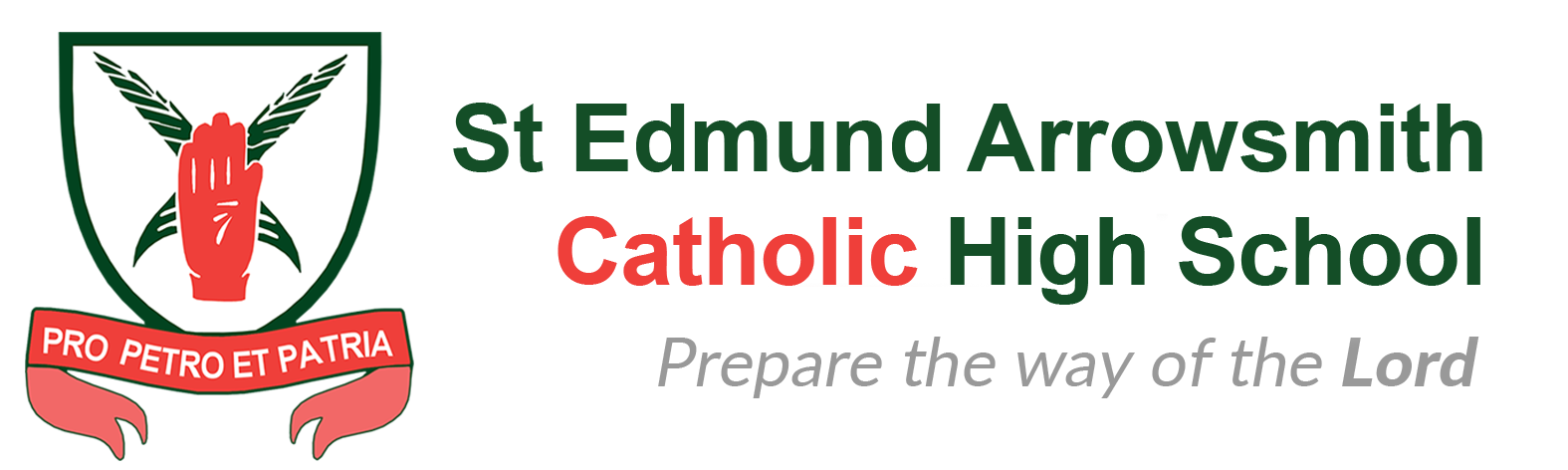
.jpg)



